#
Install Wifite2 via Andronix
- Author: Charl Cronje
- Date: 30 June 2022
References
- https://github.com/chukfinley/termux
- https://www.dipeshkarki1.com.np/2020/09/how-to-run-wifite-in-termux-on-android.html
- https://www.codegrepper.com/code-examples/python/wifite+termux
- https://www.codegrepper.com/code-examples/shell/install+kali+in+termux+android
- https://m.apkpure.com/andronix-linux-on-android/studio.com.techriz.andronix
#
Tested with LDPlater
#
Install from Google Play Store
Usually I would have just installed Andronix from the Google Play Store, but for a few reasons it is no longer available. So the best alternative is to get it from F-Droid. F-Droid is an app store just like
- You can also instal from APKPure: https://m.apkpure.com/andronix-linux-on-android/studio.com.techriz.andronix
- On my Phone however I could install from the Google Play Store, so just open the Play Store and Search for Andronix
- Then it should look something like this
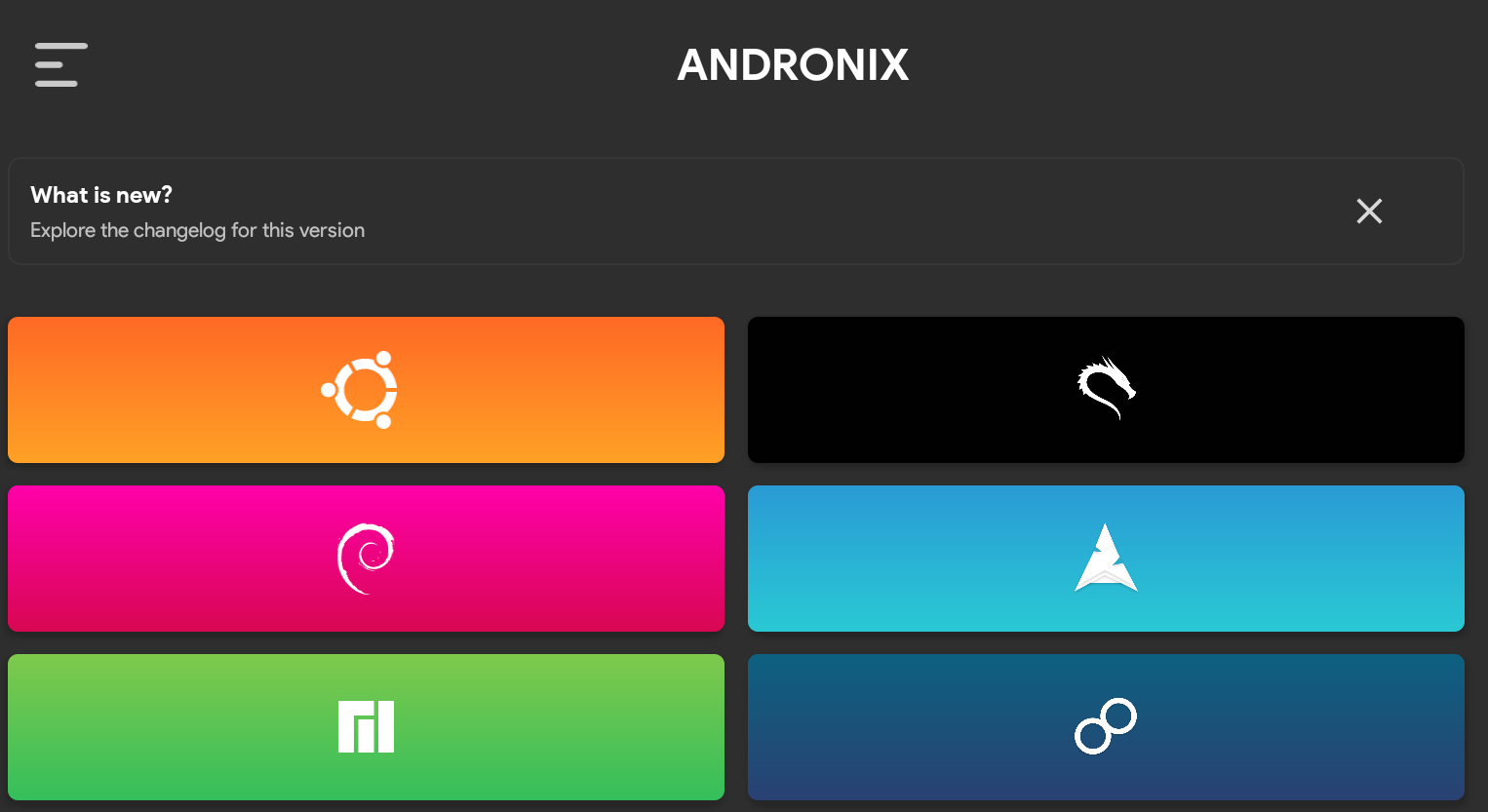
It might give you some errors and tell you to go to F-Droid, but just top on the button that looks like this:

- Tap on Proceed
- Tap on install
- Tap CLI Only
- Tap on Open Termux
- There will be something in the
Clipboardyou need topaste, sopasteand hit enter - That will install
Kali Linux Kernal - When that is done being installed then enter the following commands
apt-get updateSome updates will now installl, then enter the following commands
apt-get install gitThat will install GIT, then enter the following commands
termux-change-repoThat will show you the following:
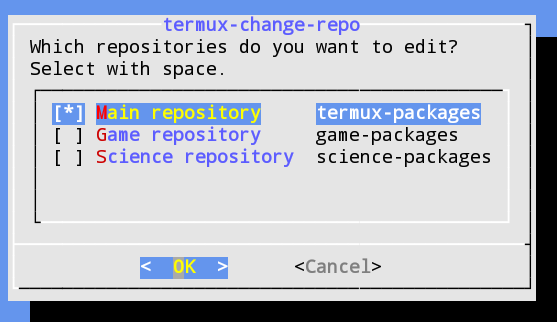
Select all Three Items so that it looks like this:
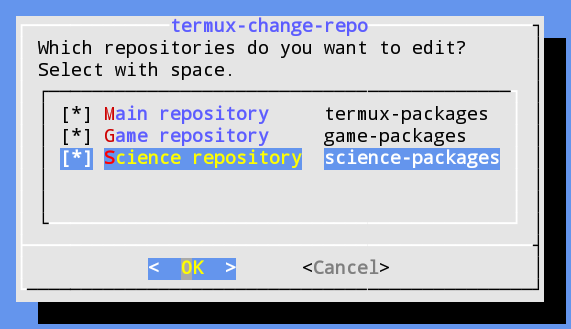
Then tap on okay, it should then look like this:
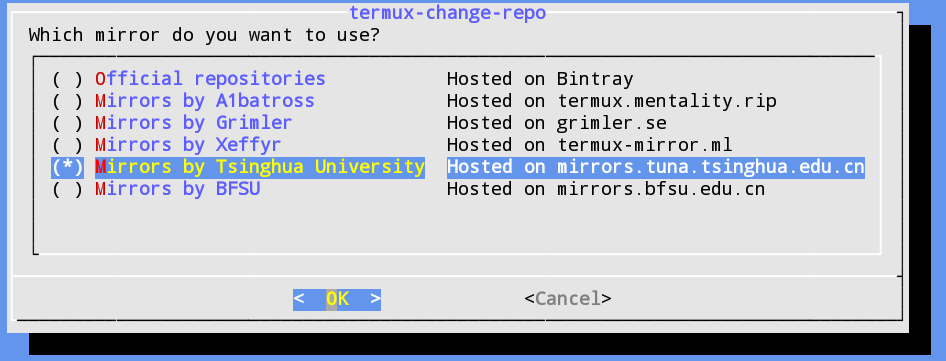
Select Mirrors by Tsinghue University like shown above and tap OK
Now enter the following command
apt-get update
apt-get upgradeIt might ask you the following question:
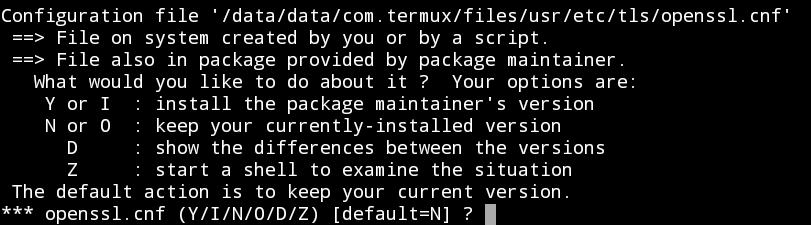
Type y to and hit enter
#
Now lets install GIT, PHP, Python, Python2
#
Now download Wifite2
Enter the followig command
git clone https://github.com/derv82/wifite2
cd wifite2Then you can try running the follow command
sudo python WifiteYou might get the followign error:
No superuser binary detected
Are you rooted?To get past this you need to install Turmux-Sudo, enter the follwing command
cd ..
git clone https://gitlab.com/st42/termux-sudo.git
pkg install ncurses-utils
cd termux-sudoExecute the following commands to place sudo into the correct directory with the proper permissions and ownership
cat sudo > /data/data/com.termux/files/usr/bin/sudo
chmod 700 /data/data/com.termux/files/usr/bin/sudoThat would have done the following
Sets up its environment automatically on first run, no need to do anything but use it
Creates a root folder
.surootin theTermuxhome folder with proper root permissions and ownershipCreates
.bashrcfile in root folder with properPATHandLD_LIBRARY_PATHvariables set so all binaries function correctlyBash prompt
PS1variable is also set so you don't havebash-4.4#as prompt just#Automatically creates
.bash_historyin root folder when you drop to a root shell so root shell history is preservedCan be used like ordinary
sudo(but only as root, no other user)Can drop to root shell sudo
su[-]Runs built in Termux binaries and exteral binaries with optional arguments as root in current directory
Generates output in shell currently using
Can be used in other bash scripts
[option] Can turn off colored error messages be editing the variable colored at the beginning of sudo file
Now enter the follow command
sudo su [-]This might give you a new error:
su executable no foundIn that case run the following command
pkg update- It will again ask you to choose an option a few times, hit
yandentereach time - When that is done run the follwing
pkg upgradepkg install tsuNow try and run the following:
cd ..
cd wifite2
python WifiteIf it still gives errors then try the following
- Uninstall the Turmux app and ReInstall
- Then open Turmux without going via Andronix
- Then enter the following commands
apt-get updateSome updates will now installl, then enter the following commands
apt-get install gitThat will install GIT, then enter the following commands
termux-change-repoThat will show you the following:
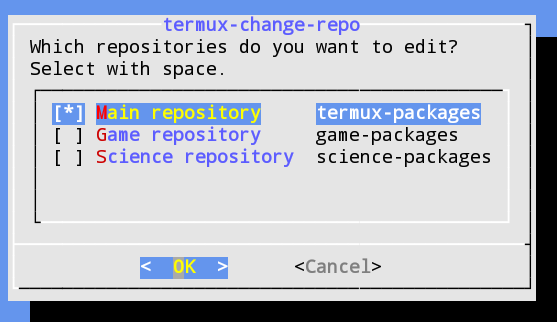
Select all Three Items so that it looks like this:
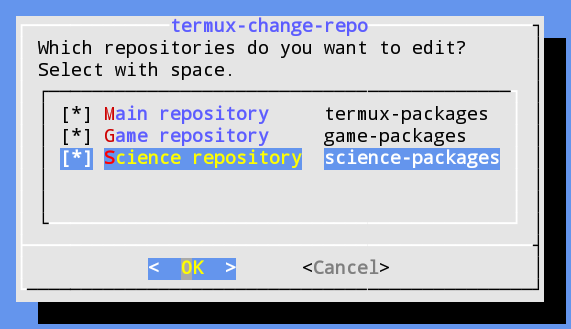
Then tap on okay, it should then look like this:
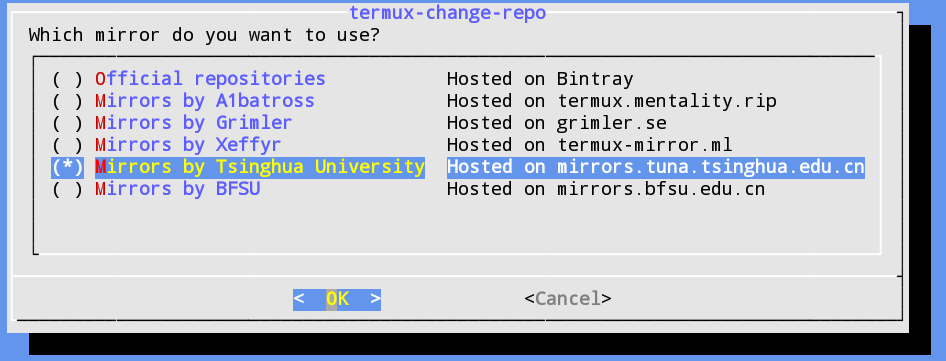
Select Mirrors by Tsinghue University like shown above and tap OK
Now enter the following command
apt-get update
apt-get upgradeIt might ask you the following question:
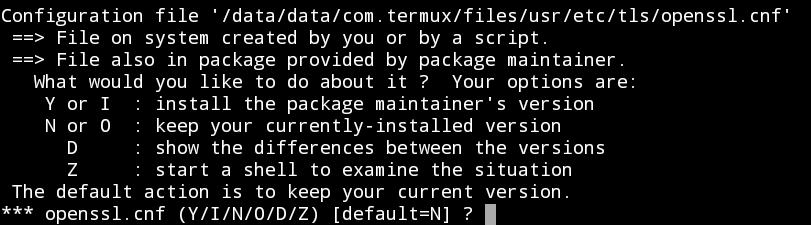
Type y to and hit enter
apt install git php python python2 -y
#
Install Ubuntu in termux
git clone https://github.com/MFDGaming/ubuntu-in-termux
cd ubuntu-in-termux
chmod +x *
apt-get install proot
apt-get install wget
/ubuntu.sh -y
./startubuntu.sh
#
Now download Wifite2
Enter the followig command
git clone https://github.com/derv82/wifite2
cd wifite2Then you can try running the follow command
sudo python WifiteIf it still gives you errors about not having root access then you need to root your phone, you are wolcome to read about it and even attempt it, but it is not without rists:
#
Now you need to install another app called SuperSU
Install SuperSU, open your browser and go to the following URL: https://supersu.en.uptodown.com/android/download
When it is done downloading, open the APK and if it asks you to accept installation just answer okay and let it install
SuperSU should look something like this:
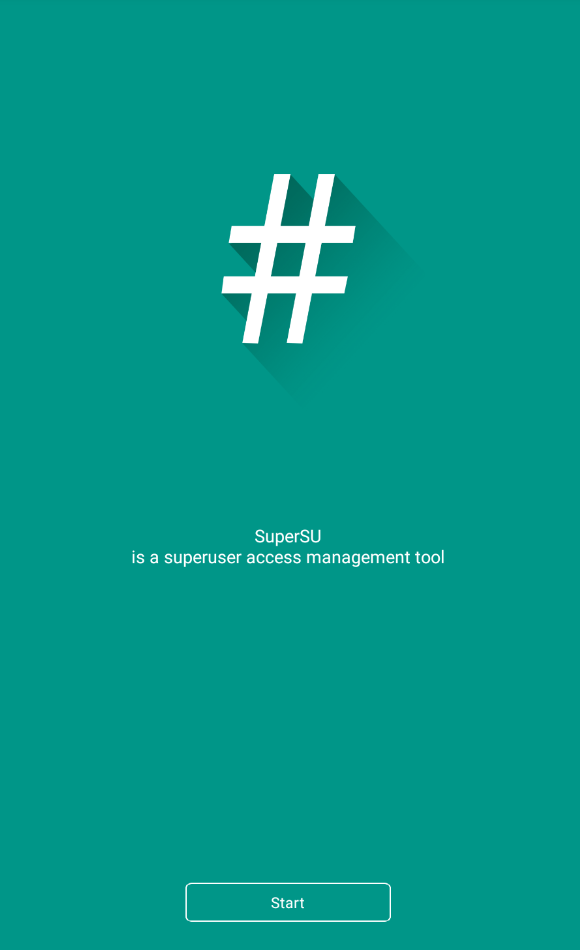
Tap on Start, for some devices that should be all that is nessesary
But for others you would also need to install KingoRoot.
To install KingoRoot open your browser and go to the following URL: https://root-apk.kingoapp.com/kingoroot-download.htm
- When the APK is done downloading, open it and let it install
- It will look like this:
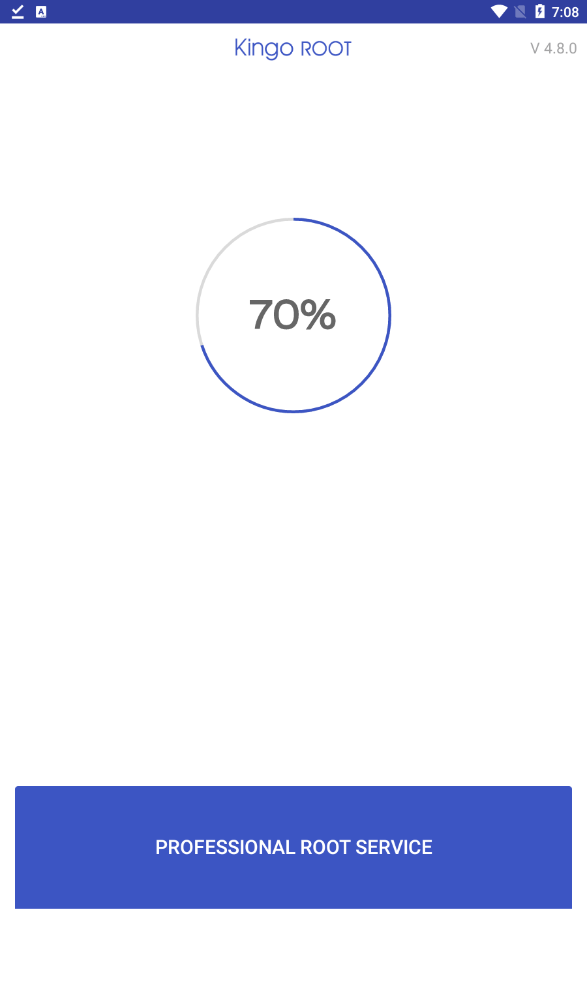
- Tap on Root Device
- It will attempt to root device, or it will fail in which case you will see this screen:
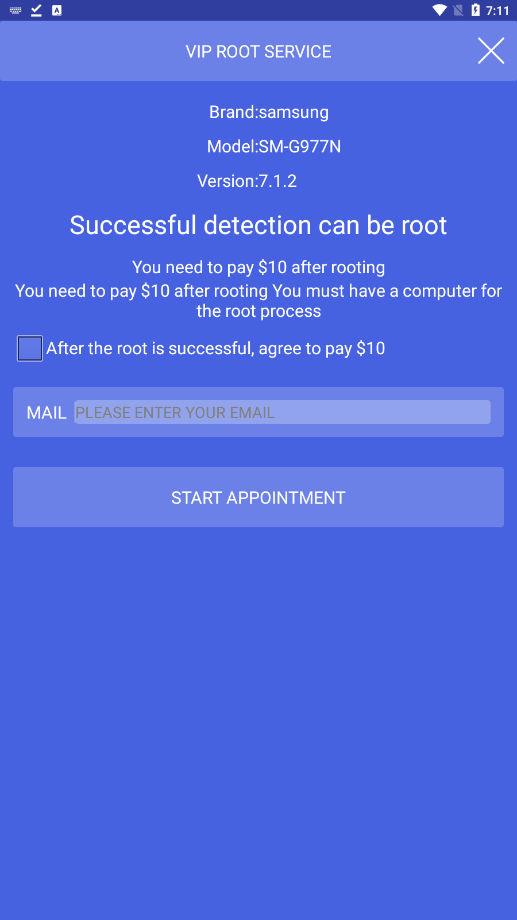
Here you can het Kingo to Root your device for you...
#
Once device is rooted
- Open Andronix again
- Tap on this button again:

Now lets go try Wifite again, enter the folling commands:
cd ..
cd wifite2
python Wifite